Replying to an individual Teams message is now in Public Preview. While this isn't a big change, it's certainly helpful.
For those in Public Preview, hover over the message and click the '...' button and select the 'Reply' option:
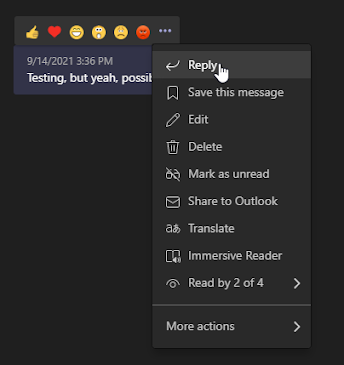
That will copy & paste the message you're replying to in the chat text box:
Prior to this feature being released, the only way to achieve this functionality was with the 'quote' feature by clicking the 'format' button in the chat text box:
At this time, this is only available in the desktop client, but the web client is planned. This feature is also not available within channel or external chats yet.
NOTE: A 'how-to' on switching your client to Public Preview is available at this link. If you do not have the ability to switch, you may need to ask your Teams Administrator to enable it.






0 Comments